NOTE: Alerts displayed on individual Regional Virtual Station (RVS) and Single-Pixel Virtual Station pages still use the heritage bleaching alert level system (which extended to Bleaching Alert Level 2). We are currently updating these systems to reflect the modified bleaching alert levels (now extending to Bleaching Alert Level 5). Until this update is complete, when a Station displays Alert Level 2, we suggest that users consult the Time Series data file that is linked directly below or to the right of the two-year time-series graph. This data file displays the underlying Coral Bleaching HotSpot and Degree Heating Week (DHW) values, from which a user can determine, on any day, what the new, corresponding Bleaching Alert Level should be, if higher than Alert Level 2.
|
|
|
| Current images of the Version 3.1 daily global 5km satellite Bleaching Alert Area (7-day maximum), Degree Heating Week, Coral Bleaching HotSpot, Sea Surface Temperature (SST), SST Anomaly, 7-Day SST Trend, and the daily 5km Regional Virtual Stations |
Download KMZ (18 March 2020) (kmz file v2.0; compressed: 1 KB) |
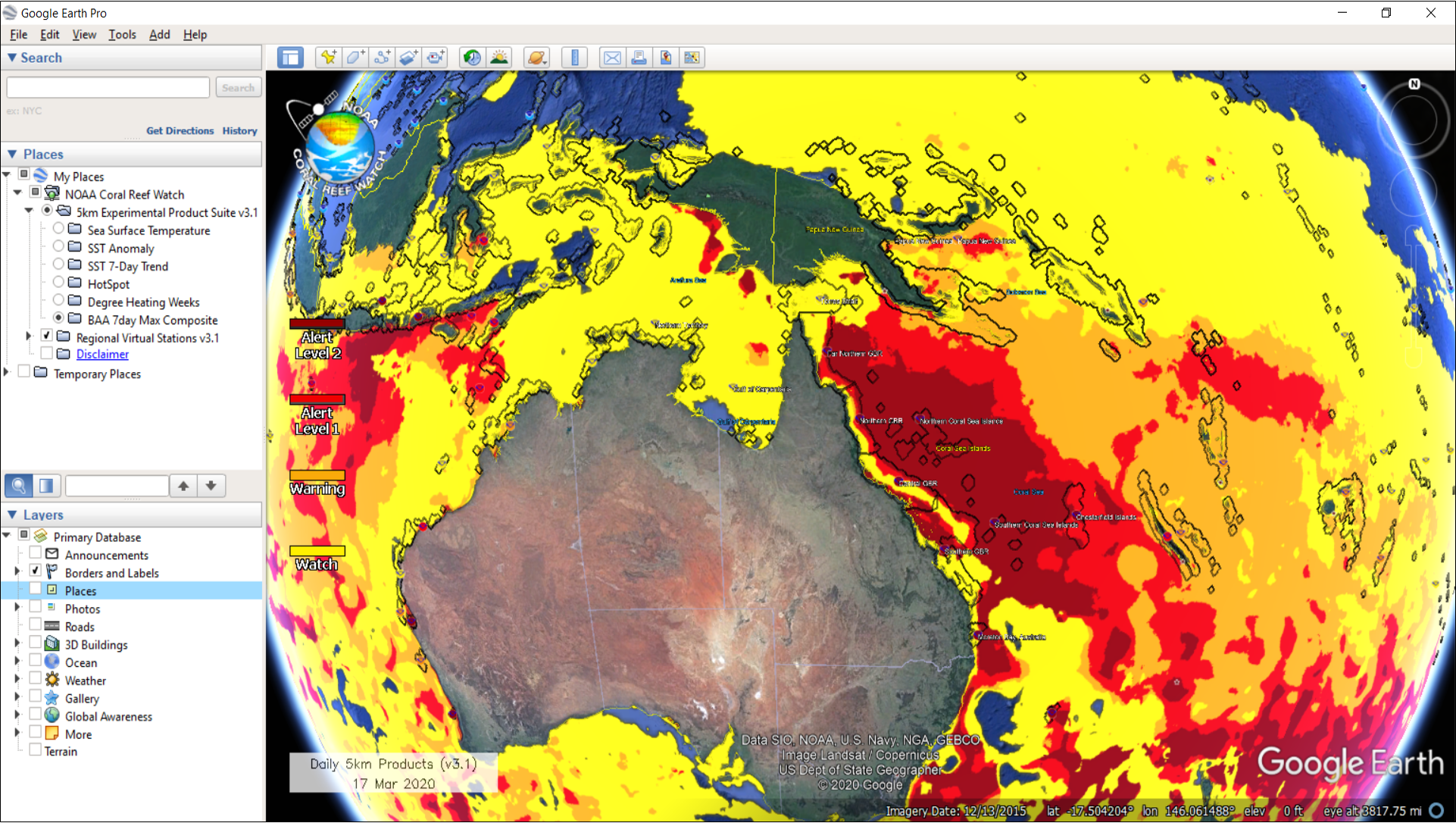
Google Earth can be used to view NOAA Coral Reef Watch's near real-time satellite coral bleaching monitoring products. Available products are listed in the table above. Google Earth Pro for desktop can be downloaded at google.com/earth/. Look under the Earth Versions tab for the latest version and follow the download instructions on the Google Earth website. Once Google Earth is installed on your machine, download the latest Coral Reef Watch KMZ file in the table above and open it in Google Earth. As new updates and products are added to the latest version of the Coral Reef Watch KMZ file, they will automatically show up in your Google Earth product tree under the parent NOAA Coral Reef Watch folder. If substantial chages are made to the structure of the KMZ product tree, or a new version of the KMZ file is released, or a change is made to Coral Reef Watch's website where we host the products, we will notify users in a banner message within the existing KMZ file.
When you first open a KMZ or KML file in Google Earth, it will be located in your Temporary Places folder in the sidebar. Drag the Coral Reef Watch layer into your My Places folder and it will remain there every time you launch Google Earth.